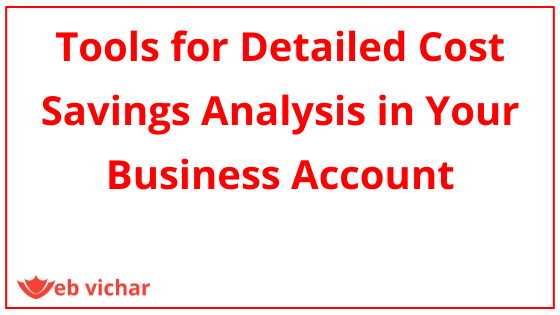Tools for Detailed Cost Savings Analysis in Your Business Account
Managing the finances of a business is a critical aspect of its success. which tool will give you a detailed understanding of cost savings in your business account? To thrive, a business needs to keep a keen eye on its expenses and identify opportunities for cost savings. Fortunately, several tools are available to help you gain a detailed understanding of cost savings in your business account. In this article, we’ll explore these tools and how they can empower you to make informed financial decisions.
Which tool will give you a detailed understanding of cost savings in your business account?
1. Accounting Software
Pros:
- Comprehensive Financial Insights: Accounting software like QuickBooks, Xero, and FreshBooks offer a holistic view of your business’s financial transactions.
- Expense Tracking: You can categorize expenses, track income, and generate detailed financial reports.
- Automation: These tools automate many financial processes, reducing manual data entry and the risk of errors.
Cons:
- Learning Curve: Using accounting software effectively may require some training, particularly for complex businesses.
- Cost: While there are often free versions or trial periods, premium features may come at a cost.
2. Expense Tracking Software
Pros:
- Focused on Expenses: Tools like Expensify and Zoho Expense are specifically designed for tracking and managing expenses.
- Real-Time Monitoring: They provide real-time expense monitoring, helping you identify cost-saving opportunities as they arise.
- Receipt Scanning: Many expense tracking tools offer receipt scanning features, making expense reporting more efficient.
Cons:
- Narrow Focus: These tools may not provide the comprehensive financial insights that accounting software offers.
- Limited Features: They may lack features for income tracking or more complex financial operations.
3. Business Intelligence (BI) Tools
Pros:
- Customized Data Analysis: BI tools like Tableau, Power BI, and Google Data Studio allow you to create customized dashboards and reports.
- In-Depth Analysis: You can visualize spending trends, compare different cost categories, and identify cost-saving strategies.
- Data Integration: They can integrate data from various sources, providing a 360-degree view of your business’s finances.
Cons:
- Complexity: BI tools can be complex to set up and use, requiring some level of expertise.
- Cost: Premium BI tools can be expensive, which may not be suitable for smaller businesses with limited budgets.
4. Cost Management Platforms (Cloud Services)
Pros:
- Cloud Expense Analysis: Platforms like AWS Cost Explorer (for Amazon Web Services) and Azure Cost Management (for Microsoft Azure) provide detailed insights into your cloud-related expenses.
- Optimization Suggestions: They often offer optimization recommendations to reduce cloud costs.
- Integration: These tools seamlessly integrate with cloud service providers’ billing data.
Cons:
- Limited Scope: These tools are specific to cloud service cost tracking and may not cover all business expenses.
- May Require Specialized Knowledge: Understanding cloud billing and optimization may require some expertise.
5. Financial Consultants/Advisors
Pros:
- Expertise: Financial consultants can conduct a comprehensive review of your business’s financial health.
- Tailored Recommendations: They can provide customized cost-saving strategies based on your specific business needs.
- Strategic Planning: Consultants can help with long-term financial planning and decision-making.
Cons:
- Cost: Hiring a financial consultant can be expensive, especially for smaller businesses.
- Dependency: You may become reliant on external expertise, potentially limiting your in-house financial capabilities.
6. Benchmarking Tools
Pros:
- Performance Comparison: Benchmarking tools allow you to compare your expenses and financial performance to industry benchmarks.
- Identify Discrepancies: You can identify areas where your business is overspending compared to industry norms.
Cons:
- Limited to Industry Averages: These tools often provide a general comparison but may not offer detailed insights into your specific cost-saving opportunities.
- Not Comprehensive: They may not cover all expense categories or business operations.
7. Procurement Software
Pros:
- Supplier Management: Procurement software like SAP Ariba and Coupa can help you manage supplier relationships and negotiate better deals.
- Expense Control: They offer tools for controlling procurement costs and optimizing the purchasing process.
Cons:
- Specific Focus: These tools are primarily geared toward procurement operations and may not address all business expenses.
8. Custom-built Financial Models
Pros:
- Tailored Analysis: Custom-built financial models using spreadsheet software like Excel or Google Sheets can provide precise, tailored cost-saving analysis.
- Adaptability: You have complete control over the model’s design and the data you input.
Cons:
- Complexity: Building and maintaining custom financial models can be time-consuming and may require expertise in financial modeling.
- Data Accuracy: Relies heavily on accurate data input, which can be prone to errors.
Selecting the right tool or combination of tools depends on your business’s size, industry, and specific needs. Regularly reviewing and analyzing your financial data with these tools can help you uncover cost-saving opportunities, make informed decisions, and improve your business’s financial health. Ultimately, the choice of tools should align with your business goals and resources, guiding you toward a financially prosperous future.