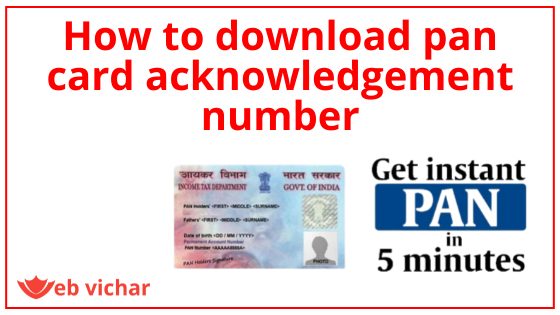The Permanent Account Number (PAN) card is a crucial document for financial transactions in India. It is issued by the Income Tax Department of India and is required for various purposes like filing income tax returns, opening a bank account, and conducting financial transactions. If you’ve recently applied for a PAN card and want to download your PAN card acknowledgement number, this step-by-step guide will help you through the process.
How to download pan card acknowledgement number
Step 1: Visit the Official Website
The first step in downloading your PAN card acknowledgement number is to visit the official website of the Income Tax Department of India. The website URL is https://www.incometaxindiaefiling.gov.in/home.
Step 2: Navigate to ‘Instant PAN through Aadhaar’
Once you’re on the website’s homepage, look for the ‘Instant PAN through Aadhaar’ option. It is usually prominently displayed on the homepage. Click on this option to proceed.
Step 3: Fill in Your Aadhaar Details
In this step, you’ll need to enter your 12-digit Aadhaar number. Make sure you enter it correctly. After entering your Aadhaar number, you will also need to complete the captcha verification.
Step 4: Request for OTP
After entering your Aadhaar number and captcha, click on the ‘Generate Aadhaar OTP’ button. An OTP (One-Time Password) will be sent to the mobile number linked with your Aadhaar. Ensure that your mobile phone is nearby, as you’ll need this OTP to proceed.
Step 5: Enter OTP and Validate
Once you receive the OTP on your mobile phone, enter it in the space provided on the website and click on the ‘Validate OTP’ button.
Step 6: Validate Aadhaar Details
After successful OTP validation, the website will display your Aadhaar details. Make sure that the details displayed are correct. Verify your name and other details associated with your Aadhaar.
Step 7: Confirm the Process
If the displayed Aadhaar details are correct, click on the ‘I Confirm’ button to proceed with the PAN allotment process.
Step 8: Acknowledgement Number
Once you confirm, the website will provide you with a 15-digit acknowledgment number. This number serves as a reference for your PAN card application.
Step 9: Download Acknowledgement
You can now download and save the acknowledgement for future reference. This document contains your acknowledgement number, your name, and other relevant details.
Step 10: Check PAN Status (Optional)
If you want to check the status of your PAN card application in the future, you can use the acknowledgment number. Visit the official NSDL PAN website (https://www.tin-nsdl.com/) and navigate to the ‘Track Your PAN/TAN Application Status’ section.
Conclusion:
Downloading your PAN card acknowledgement number is a straightforward process that can be completed online through the official Income Tax Department of India website. Make sure to keep your acknowledgment number safe, as it will be required to track the status of your PAN card application and for future references regarding your PAN card. Remember to double-check all the information you enter during the process to avoid any errors.