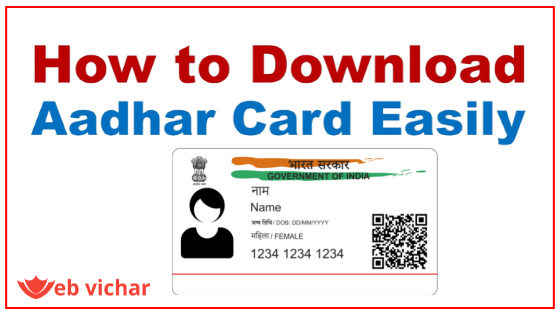Downloading an Aadhar card in India is a straightforward process that can be done online through the official website of the Unique Identification Authority of India (UIDAI). Here’s a step-by-step guide on how to download your Aadhar card:
How to download aadhar card
Step 1: Visit the UIDAI Official Website
Open your web browser and go to the official UIDAI website at https://uidai.gov.in/.
Step 2: Click on “Download Aadhar”
On the UIDAI homepage, look for the “Download Aadhar” option, usually located in the “Aadhar Enrollment” section. Click on it.
Step 3: Enter Your Aadhar Details
You will be redirected to a new page where you need to enter your Aadhar number or VID (Virtual ID), along with the security code displayed on the screen. Enter this information in the respective fields.
Step 4: Request OTP
To proceed further, you’ll need to verify your identity by receiving a One-Time Password (OTP) on your registered mobile number. Click the “Send OTP” button.
Step 5: Enter the OTP
Once you receive the OTP on your mobile, enter it in the space provided on the website and click the “Submit” button.
Step 6: Validate OTP and Download Aadhar
After entering the OTP, the website will validate it. Once the OTP is verified, you’ll be prompted to download your Aadhar card. Click the “Download” button.
Step 7: Open the PDF File
Your Aadhar card will be downloaded in PDF format. You can access it by opening the downloaded file. You’ll need a PDF reader (such as Adobe Acrobat Reader) to view the document.
Step 8: Enter the Aadhar Card Password
To open the PDF file, you’ll need to enter a password. The password is the first four letters of your name in capital letters followed by your birth year. For example, if your name is “John” and your birth year is 1990, the password would be “JOHN1990”. Enter this password to access your Aadhar card.
Step 9: Print or Save the Aadhar Card
Once you’ve opened the Aadhar card PDF, you can either print it for physical use or save it digitally on your computer or smartphone for future reference.
Important Notes:
- Ensure that your mobile number is registered with your Aadhar card, as the OTP will be sent to this number for verification.
- Make sure your name is entered correctly and is in the same format as it appears on your Aadhar card. The password is case-sensitive.
- If you don’t have your Aadhar number or VID, you can retrieve them from the UIDAI website using the “Retrieve Lost or Forgotten EID/UID” option.
Always be cautious when sharing your Aadhar information online and make sure you are using the official UIDAI website to download your Aadhar card to protect your personal information from fraud or phishing attempts.